   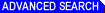 |
|
|
   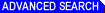 |
|
|
![[WEBMASTER ON DUTY]](/images/wond.gif)
|
| ![[PACIFIC PRODUCTS GALLERY GREETING CARDS - FREQUENTLY ASKED QUESTIONS]](/images/gcfaqhead.gif) |
| ARE THE CARDS FREE? |
|
Yes, the cards are free to send and receive. You may send as many as you like, whenever you like. Our cards will always remain free of charge. |
| HOW CAN I PICK-UP MY CARD? |
|
The e-mail notification that you received contains a link that looks something like this (the following is just an example):
http://roadrunner.pacprod.com/cgi-bin/GRCard.exe?cm=p2201217170q
Just connect to the above web site and then click on the "View My Card" button.
The "View My Card" button is located on the left hand side of your screen.
The actual password for your card is everything located after the "cm=". In the above example, the password is:
p2201217170q
If you prefer to enter your password in manually, you may do so by entering the password into the box located at:
This method leaves more room for error. For this reason, we recommend just clicking on the link to view your card.
|
| HOW DO I SEND THE CARD? |
|
There is a send button located at the bottom of the page containing the 10 steps to creating your card. There is also a send button located at the bottom of the preview screen. We recommend that you preview your card before sending. The reason for this is to check the e-mail addresses for mistakes (the most common reason that cards are not delivered), and to have a look at your card to see if you need to make any other changes. Once you have approved your card and the e-mail addresses, click on the send button (located at the bottom of the page) to send your card. |
| THERE IS NO SEND BUTTON! |
|
This is because for some reason, the page did not load all the way. Try reloading the page. If that does not work, use your browsers back button to go back to the previous page, then use your browsers forward button to return to the preview page. |
| I AM NOT RECEIVING ANY SOUND ON MY CARD! |
|
This is probably the most frequently asked question that we receive! There are many reasons that you may not be hearing the sound. Lets start with the
simple reasons and work from there...
Some of the music files are fairly large, and may take a minute or two to download to your computer
and begin to play.
Netscape browsers should have the "Live Audio" plug-in already installed. There are however
many versions of Netscape (lite versions) that do not. Communicator (Netscape 4.0 and greater) also does not
commonly download with the Live Audio plug-in. In this case we recommend that you download and
install the "Cresendo" plug-in. This can be found at http://www.liveupdate.com. After downloading
Cresendo, install it and you should now have sound. It is important to note that there are different versions
of Cresendo available for different browsers and operating systems. Please download and install the correct one
for your system (The free version is all that you need).
If you are using Microsoft Internet Explorer version 4 or 5, you should not need a plug-in. If you are not
receiving sound, and would like to try a plug-in, we recommend trying "Cresendo" which can be downloaded for free at:
http://www.liveupdate.com/microsoft.html.
|
| THE CARD I SENT WAS NOT RECEIVED |
|
|
| WHAT IS FLASH? WHERE DO I GET IT? |
|
Flash is a technology used displaying animation on the web. Some of our cards require this technology, and the Flash plug-in is required to view them. |
| CAN MY CARD BE BOOKMARKED |
|
There are a couple of reasons for this...
|
| I AM NOT SEEING THE ANIMATION |
|
|
| WHAT IS JAVA? |
|
|
| HOW LONG IS MY CARD AVAILABLE FOR VIEWING? |
|
Your card will be available for 90 days from the day it is delivered. |
| WILL MY E-MAIL ADDRESS END UP ON A MAILING LIST IF I SEND A CARD? |
|
Absolutely not! We do not use your address or the recipients for any purpose other than sending the greeting card. Your address or your recipients address will never be placed on any mailing list, or sold to anyone. |
| CAN I SEND THE SAME CARD TO MORE THAN ONE PERSON AT A TIME? |
|
The program will only accept one recipient address at a time. The easist way to send the same card to multible recipients is to use the "Click Here To Send This Same Card To Someone Else" button that will appear each time after sending your card. |
| HOW CAN I USE MY OWN IMAGE ON THE CARD? |
|
There are a couple of ways to do this! The first way is to use a picture (image) that is accessible from the web. If that is the case, on the first page of the catagory of card that you have chosen (the page that contains the selection of images) enter the full URL of the image that you want to use in the box that is shown below the images. For example:
http://www.myfavoritesite.com/images/favoritepic.jpg
The second way is to use an image off of your own hard drive. To do this, please visit:
|
| WHAT ARE YOUR TERMS OF USE? |
|
|
|
IF YOUR QUESTION HAS BEEN ANSWERED PLEASE CREATE OR VIEW YOUR CARD USING THE BUTTONS BELOW |
|
|
|
|
| VIEW A CARD SENT TO YOU |
|
|